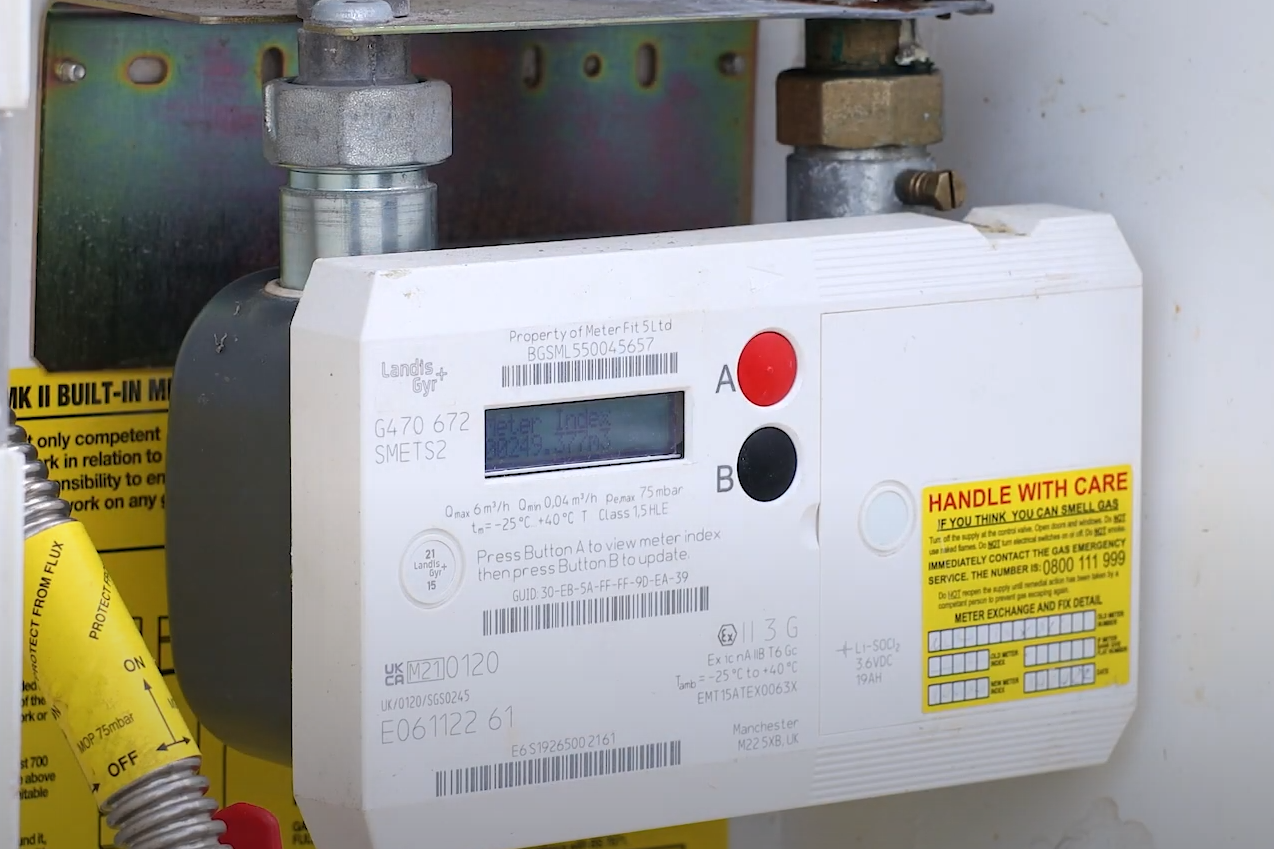We produce these videos to help new and existing residents get to grips with the products and technology in their home. Models might vary in appearance to the ones displayed here, but you’ll usually find that their operation is the same. For more detailed instructions please refer to the product user manual or use the resources linked below.
How to use: Panel Heater
Your home is heated by an electric panel heater, which can be operated by using the control panel on top of the heater.
Your temperature can be easily controlled by using the up and down arrows on the controller.
The heating is colour coded. Blue would indicate the temperature is cold, green is an ambient temperature, and red would mean the temperature is hot. Your panel heater will have already had its time and date set, and has been set to an ambient temperature by the installer.
Further settings allow you to set a timer, have a controlled heat all day, or an away function where a minimum temperature can be set.
The timer mode is currently set to ‘User Timer’. This means that the heat will come on at different intervals of the day. First at 6.30am till 9:30am, then 11am to 1pm, then 3pm to 5pm, and finally at 6pm till 10pm. This is set to all the days of the week and the weekend. If this is not suitable for your living arrangements, we can help you adjust this on move in day.
There is also a boost function in your settings which will boost the radiator for 30 minutes if you require a short burst of heat.